Work with Client
We have refactored the project code to support more methods and improve code usability.
And new structure like follows.
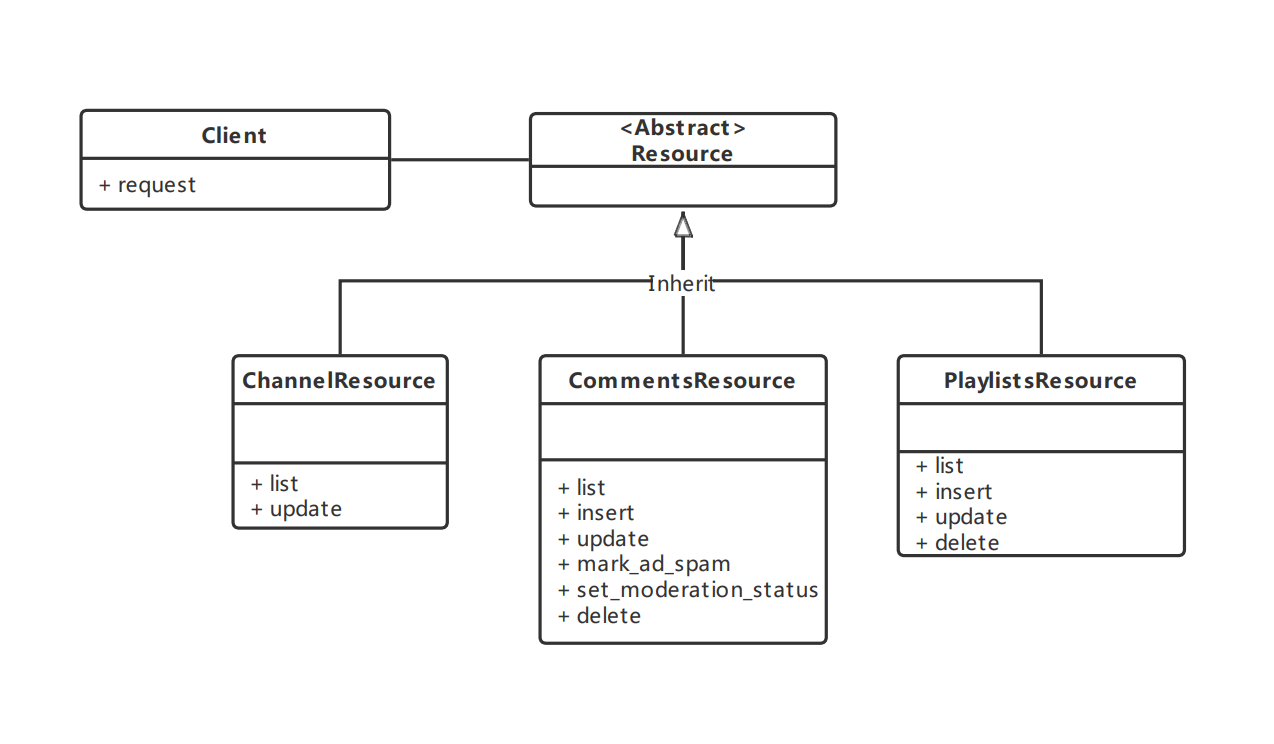
In this structure, we identify each entity as a class of resources and perform operations on the resources.
INSTANTIATE
Client is exposed via the pyyoutube.Client class.
You can initialize it with api key, to get public data.
from pyyoutube import Client
cli = Client(api_key="your api key")
If you want to update your channel data. or upload video. You need initialize with access token, Or do auth flow.
from pyyoutube import Client
cli = Client(access_token="Access Token with permissions")
from pyyoutube import Client
cli = Client(client_id="ID for app", client_secret="Secret for app")
# Get authorization url
cli.get_authorize_url()
# ('https://accounts.google.com/o/oauth2/v2/auth?response_type=code&client_id=id&redirect_uri=https%3A%2F%2Flocalhost%2F&scope=scope&state=PyYouTube&access_type=offline&prompt=select_account', 'PyYouTube')
# Click url and give permissions.
# Copy the redirected url.
cli.generate_access_token(authorization_response="redirected url")
# AccessToken(access_token='token', expires_in=3599, token_type='Bearer')
from client_secret
Only web and some installed type client_secrets are supported.
The fields client_id and client_secret must be set.
If the field redirect_uris has 1 or more values set, the Client.DEFAULT_REDIRECT_URI will be set to the first entrie.
from pyyoutube import Client
file_path = "path/to/client_secret.json"
cli = Client(client_secret_path=file_path)
# Then go through auth flow descriped above
Once initialize client. Then you can operate API to get data.
Usage
Channel Resource
The API supports the following methods for channels resources:
- list: Returns a collection of zero or more channel resources that match the request criteria.
- update: Updates a channel's metadata. Note that this method currently only supports updates to the channel resource's brandingSettings and invideoPromotion objects and their child properties
List channel data
resp = cli.channels.list(channel_id="UC_x5XG1OV2P6uZZ5FSM9Ttw")
# ChannelListResponse(kind='youtube#channelListResponse')
print(resp.items)
# [Channel(kind='youtube#channel', id='UC_x5XG1OV2P6uZZ5FSM9Ttw')]
update channel metadata
import pyyoutube.models as mds
body = mds.Channel(
id="channel id",
brandingSettings=mds.ChannelBrandingSetting(
image=mds.ChannelBrandingSettingImage(
bannerExternalUrl="new banner url"
)
)
)
channel = cli.channels.update(
part="brandingSettings",
body=body
)
print(channel.brandingSettings.image.bannerExternalUrl)
# 'https://yt3.googleusercontent.com/AegVxoIusdXEmsJ9j3bcJR3zuImOd6TngNw58iJAP0AOAXCnb1xHPcuEDOQC8J85SCZvt5i8A_g'
Video Resource
The API supports the following methods for videos resources.
getRating
Retrieves the ratings that the authorized user gave to a list of specified videos.
resp = cli.videos.get_rating(video_id="Z56Jmr9Z34Q")
print(resp.items)
# [VideoRatingItem(videoId='Z56Jmr9Z34Q', rating='none')]
list
Returns a list of videos that match the API request parameters.
resp = cli.videos.list(video_id="Z56Jmr9Z34Q")
print(resp.items)
# [Video(kind='youtube#video', id='Z56Jmr9Z34Q')]
insert
Uploads a video to YouTube and optionally sets the video's metadata.
import pyyoutube.models as mds
from pyyoutube.media import Media
body = mds.Video(
snippet=mds.VideoSnippet(
title="video title",
description="video description"
)
)
media = Media(filename="video.mp4")
upload = cli.videos.insert(
body=body,
media=media,
parts=["snippet"],
notify_subscribers=True
)
video_body = None
while video_body is None:
status, video_body = upload.next_chunk()
if status:
print(f"Upload progress: {status.progress()}")
print(video_body)
# {"kind": "youtube#video", "etag": "17W46NjVxoxtaoh1E6GmbQ2hv5c",....}
update
Updates a video's metadata.
import pyyoutube.models as mds
body = mds.Video(
id="fTK1Jj6QlDw",
snippet=mds.VideoSnippet(
title="What a nice day",
description="Blue sky with cloud. updated.",
categoryId="1",
)
)
resp = cli.videos.update(
parts=["snippet"],
body=body,
return_json=True,
)
print(resp)
# {"kind": "youtube#video", "etag": "BQUtovVd0TBJwC5S8-Pu-dK_I6s", "id": "fTK1Jj6QlDw", "snippet": {"publishedAt": "2022-12-15T03:45:16Z", "channelId": "UCa-vrCLQHviTOVnEKDOdetQ", "title": "What a nice day", "description": "Blue sky with cloud. updated.", "thumbnails": {"default": {"url": "https://i.ytimg.com/vi/fTK1Jj6QlDw/default.jpg", "width": 120, "height": 90}, "medium": {"url": "https://i.ytimg.com/vi/fTK1Jj6QlDw/mqdefault.jpg", "width": 320, "height": 180}, "high": {"url": "https://i.ytimg.com/vi/fTK1Jj6QlDw/hqdefault.jpg", "width": 480, "height": 360}, "standard": {"url": "https://i.ytimg.com/vi/fTK1Jj6QlDw/sddefault.jpg", "width": 640, "height": 480}, "maxres": {"url": "https://i.ytimg.com/vi/fTK1Jj6QlDw/maxresdefault.jpg", "width": 1280, "height": 720}}, "channelTitle": "ikaros data", "categoryId": "1", "liveBroadcastContent": "none", "localized": {"title": "What a nice day", "description": "Blue sky with cloud. updated."}, "defaultAudioLanguage": "en-US"}}
delete
Deletes a YouTube video.
cli.videos.delete(video_id="fTK1Jj6QlDw")
# True
rate
Add a like or dislike rating to a video or remove a rating from a video.
cli.videos.rate(video_id="fTK1Jj6QlDw", rating="like")
# True
reportAbuse
Report a video for containing abusive content.
import pyyoutube.models as mds
body = mds.VideoReportAbuse(
videoId="fTK1Jj6QlDw",
reasonId="32"
)
cli.videos.report_abuse(body=body)
# True